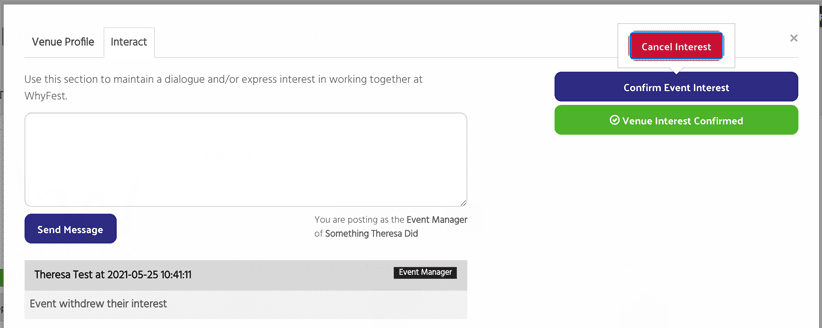If you are applying to a festival or season which requires you to apply to venues – this guide is for you.
You have come to the Venue finder section of your form. You are presented with a list of potential venues which you can filter by clicking Choose Facilities depending on what kind of space you are looking for:
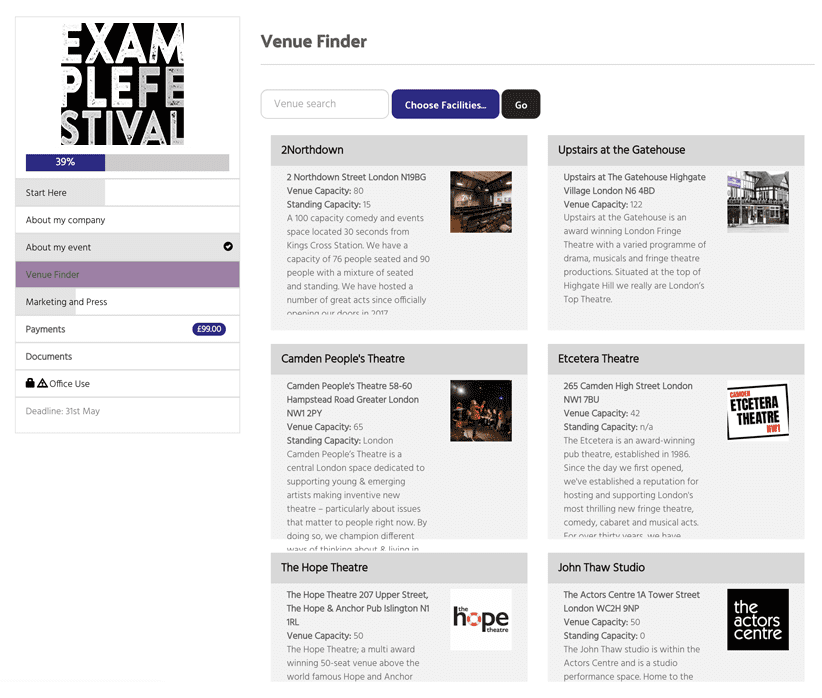
Once you have identified the venue you want to approach to perform with, click on the venue and click the Interact tab:
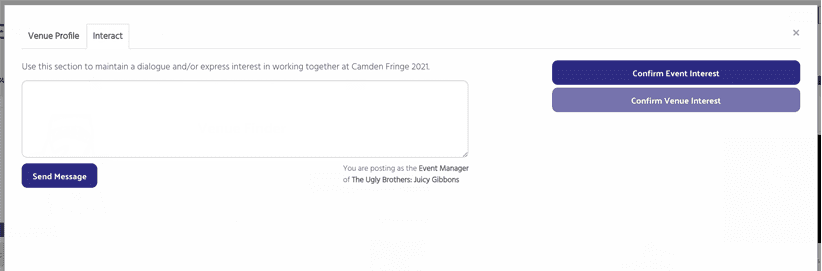
Here you can send the venue a message to start a dialogue. Once you are sure that this is the venue for you – hit the Confirm Event Interest button. Once the venue has also confirmed – your event will be joined to that venue and you will be able to see the venue with Dates, Times & Prices section in your application / registration forms.
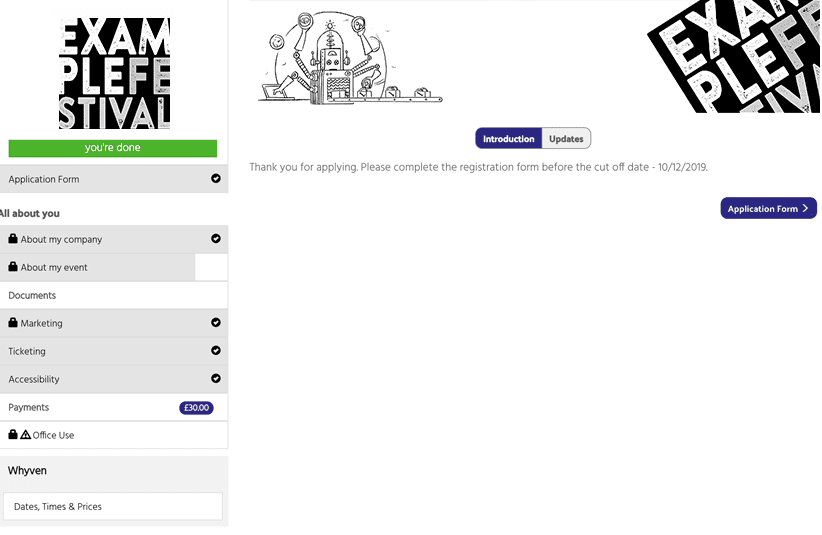
If you start a conversation with a venue but nothing is confirmed, to return to that dialogue go to the Venue finder and you will see the venue you’ve approached (or they’ve approached you) at the top with an In conversation icon – click on the venue and then the Interact tab to see the messages.
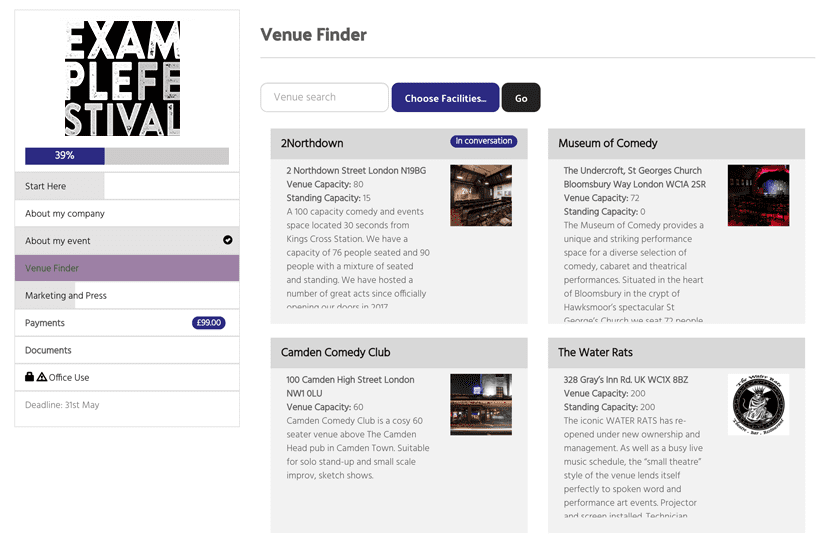
If a venue messages you – you will receive an email notification prompting you to go into Eventotron and respond.
How to withdraw your interest
If you approached a few venues to perform at and you have now decided on one, or you have reached your venue limit (set by the festival / season manager) to withdraw your interest from the others – return to the venue interact tab and click on the green Event Interest Confirmed button.
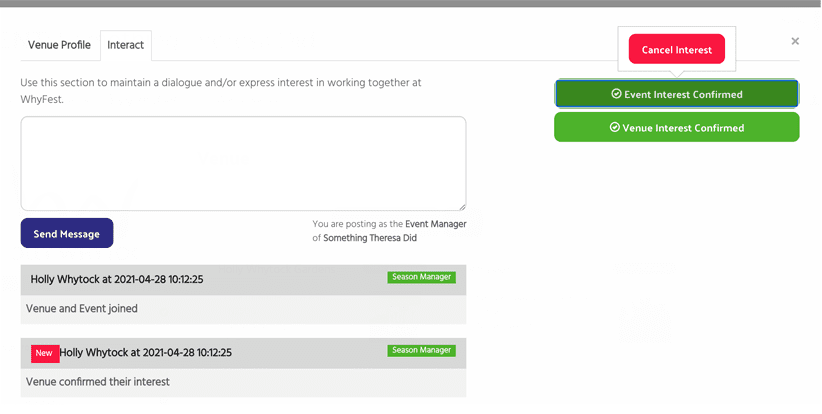
You will see a red Cancel Interest button pop-up, hit that and the venue will be alerted that you are no longer interested in performing with them. You can follow up with a message if you wish.