Once you have logged into Eventotron – you will see a profile icon in the top right-hand corner of the navigation bar.
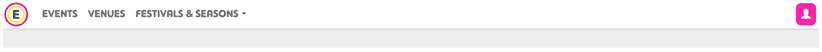
Click on it and Edit My Profile. Here you can manage your account.
To change your password – click Change Password
To change the email address associated with your account click Change Email
To change your contact details, click on the Contact Details tab and make edits.
$Payout Bank Account – here you can attach a bank account and/or Stripe account to your profile to specify where festivals and venues should send your box office proceeds.
My Companies
Here you will find the company/ies connected to your account or you can add a new company by clicking the blue plus button and completing the form.
Click on the company name to access:
Contact Details
Here you can add, edit or amend company contact details
Invoicing
Accept Payments – flip to YES to take payments through Eventotron
Create Invoices – flip to YES to generate pdf invoices for download
Show Net Total – flip to YES if you want to show the net total on invoices etc
Show bank details – flip to YES if you want to include bank details on invoices
Payment notes – information that will be included on invoices
Invoice footer – enter in the text you would like to appear in the invoice and contract footer
Company Letterhead Logo – upload a logo as a header for your invoices and contracts. It needs to be 550 pixels wide by 280 pixels. Once it is uploaded you can edit it using the pencil icon.
Payment Provider – select your choice of payment provider and complete the form. We strong recommend using ‘Stripe’
Bank Account
If your company is likely to be paid out be a festival / season then put the bank account details for your company here. (Currently UK only)
People
You can add people to your company team here. Use the +add person button and enter the information required.

